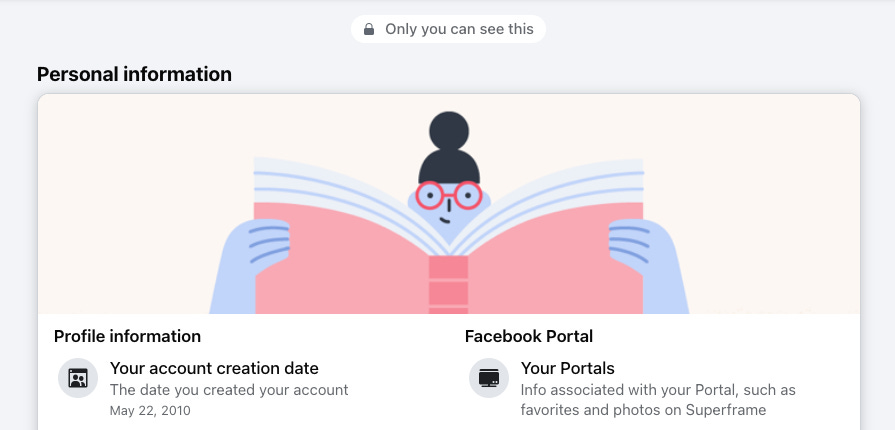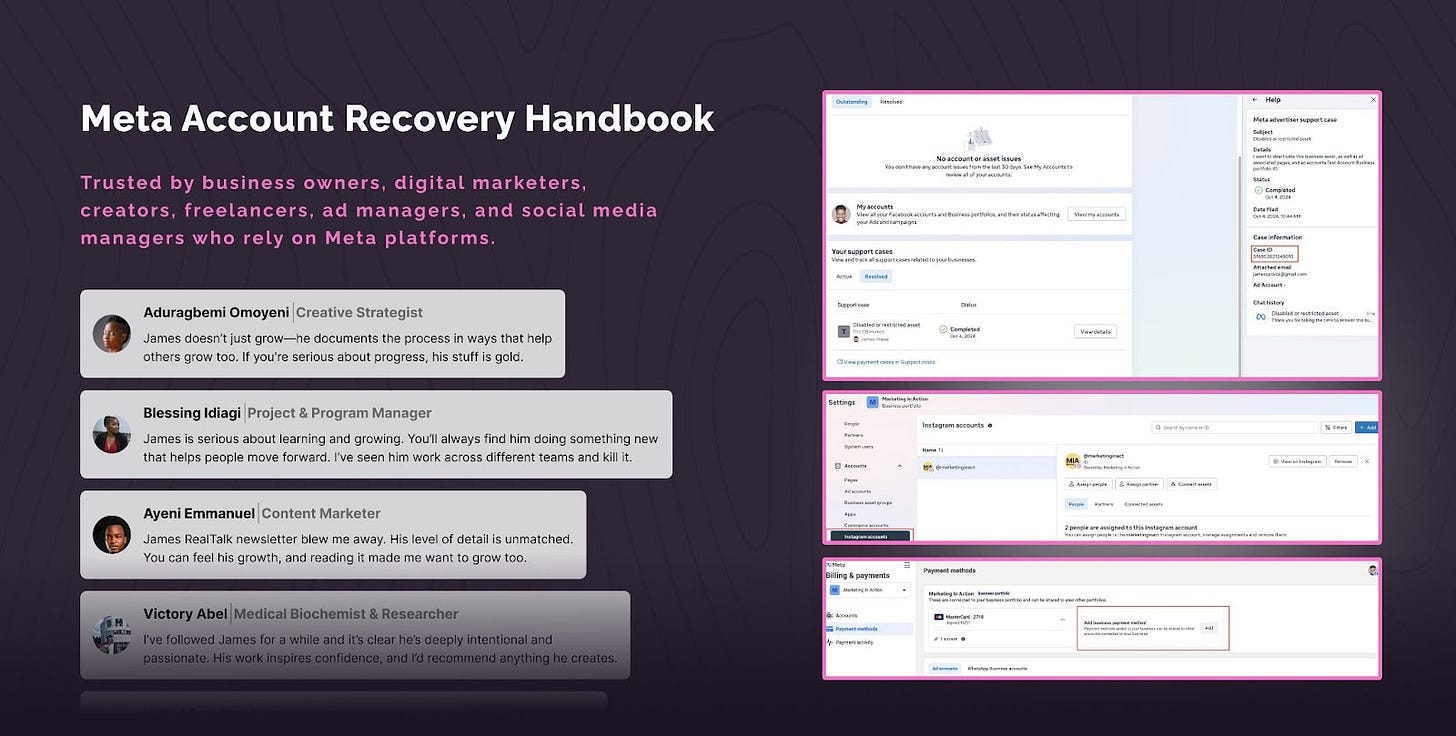My 15-year playbook for surviving Meta & Zuckerberg
I’ve dealt with Meta account bans, restrictions, and total lockouts. This playbook is everything I’ve learned in 15 years of trial, error, and recovery.
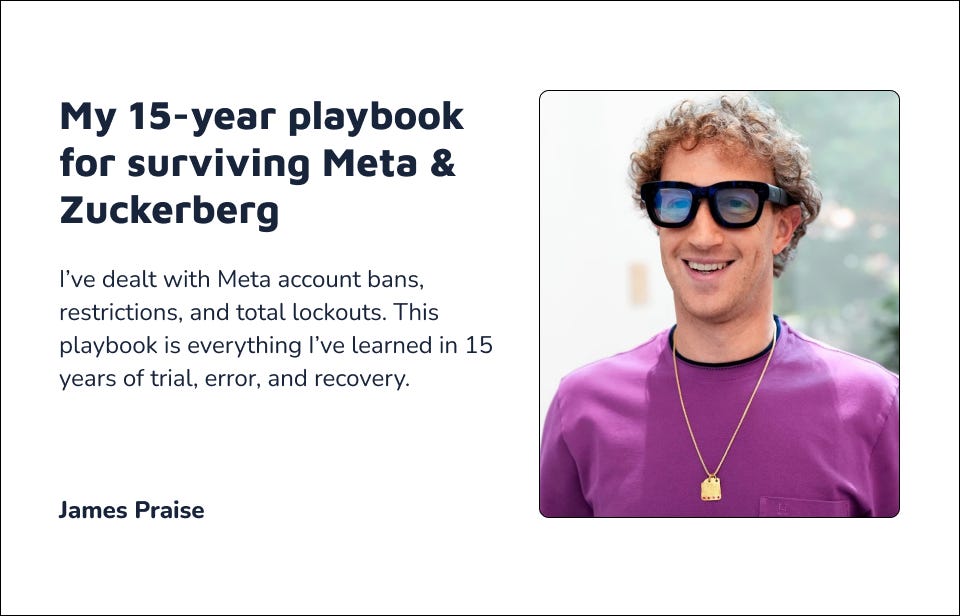
I created my first Facebook account in 2010, when I had only a faint idea of social media and digital marketing.
Over the years, I knew how to game platforms like IG, Twitter, and Facebook to gain followers quickly. Friends who ran online businesses—or needed an audience for any reason—would ask me to either help them grow their pages or even buy my accounts. This was interesting to me.
This eventually sparked the beginning of my marketing career.
Facebook has gone through major transformations since I’ve been on the internet—acquiring Instagram in 2012, WhatsApp in 2014, and rebranding as Meta Platforms, Inc. in 2021.
But each new acquisition came with its own headache.
Each of Meta’s platform rebrands and acquisitions have made the system more complex and harder to navigate.
New acquisition, new platform, new problem
I’ve seen people – friends, clients, marketers, creators – hit roadblocks with Meta’s systems.
I’ve personally faced multiple issues, from sudden ad account restrictions to my entire Business Manager getting disabled for no clear reason. It usually starts with a notification.
Policy violations and community standards
“Your account has been restricted due to policy violations.”
“Your ad account was flagged because of unusual activity.”
You get these messages with no clear explanation, no way to appeal, and suddenly, your ads stop running, your page can’t post, or worse – you’re locked out completely.
When you try to get to the bottom of it, you're either told you violated community standards or advertising policies. You can spend days, weeks or even months chasing a solution only to stay stuck and frustrated. At this point, some might even give up and decide to create a new ad account or Business Manager.
A platform like Meta managing billions of users (3.35 billion daily active users to be exact) would have its shortcomings and their systems would not always get it right.
Meta’s Transparency Report has revealed that most restrictions and account actions are automated, which explains why many users receive vague or incorrect bans – with little explanation or recourse.
That means that some bans are accidental, vague, or completely unjustified. So if it happens, it doesn’t automatically mean you did something wrong.
Let’s call Zuckerberg
I've found the most effective way to resolve Meta issues is to call Zuckerberg. Well, not literally, but you do need to talk to Meta Support.
Many people don't even know this is possible or struggle to find the "Contact Support" button when they need it most.
You might think you need a massive ad budget or an agency representative to reach Zuckerberg, but that's not true. You just need to know where to look.
I’ve helped others fix issues ranging from wrongly banned business pages to personal profiles being flagged.
I’m sharing everything I know
I've created a step-by-step handbook for resolving Meta account restrictions. If your Facebook Ad Account has been restricted, your Instagram profile flagged, or your entire Business Manager disabled for no clear reason, this handbook is for you.
You'll be able to identify your exact issue, craft the right support message, and track your recovery case to resolution.
I'm not just showing you what to do, but how to do it – with exact links, screenshots, and copy-paste templates based on real experience, tested solutions, and actual conversations with Meta reps. This will help you hit the ground running faster.
It’s for business owners, digital marketers, creators, freelancers, ad managers, and social media managers who rely on Meta platforms—and can’t afford to stay restricted or stuck.